This article is part of a three-piece series. To learn more about the Prodigy Commerce platform, read the next segment: Prodigy Commerce vs Shopify: An In-depth Comparison
Prodigy Commerce vs WooCommerce: Relieving the Pain Points
The folks at Prodigy have made it clear that they love WordPress, but that it needs a more scalable, dependable eCommerce solution, especially with increasing competition from Shopify. It’s apparent that the WordPress CMS stands out and provides far superior website building, content creation, and customization tools than Shopify. Yet, WooCommerce functions as the start to a puzzle of add-ons and extensions when building an online store. That poses security threats, stability and compatibility issues, and clunky websites where developers must manage numerous tools when it could be consolidated into one.

Many prospective store owners recognize the complexity of WooCommerce and instead opt for Shopify’s DYI solution, saving them time, frustration, and money. Unfortunately, that leaves WordPress developers with less work and Shopify users with a platform lacking in quality content management elements. Not to mention, Shopify’s coding language isn’t well-known, and the store owner has to pay a subscription, so everyone loses in some respect.

Prodigy’s free, hosted solution shifts the balance back into the hands of developers, while also bringing store owners back to a quality CMS linked to an eCommerce platform designed for scaling.
With any new platform, questions arise; and comparisons are often the best way to answer these questions.
Below, view how Prodigy compares with WooCommerce in several areas.
Prodigy vs WooCommerce: A Technical Comparison
| Technological Feature | ||
|---|---|---|
| Architecture | Simplified, with fewer plugins and extensions, less bloat and security problems. | Typically requires add-ons and extensions, leading to several moving parts, bloated sites, and security issues. |
| Speed | Reliable (AWS) hosting with built-in integrations, leading to faster websites. | High speeds are entirely possible, but dependent on hosting, themes, and add-ons. |
| Hosting | The Prodigy platform is hosted by AWS. The WordPress side of the operation requires basic, low-cost, self-hosting. | Self-hosted and open-source, requiring you to find a powerful, reliable, and often expensive hosting provider. |
| Security | Secure infrastructure as a hosted solution. Built-in fraud analysis from MaxMind minFraud, automatic updates, and no add-ons that cause vulnerabilities. | Self-hosted platform with various add-ons, both of which raise questions about security. No built-in security features. |
| SSL Certificate | Included | Not included. Some hosts provide one but you usually must configure it yourself and maybe pay for it. |
| Checkout | Currently on a Prodigy subdomain, such as mystore.prodigycommerce.com. | Through your own domain. |
| Search Engine Optimization | Handled in WordPress, so you receive clean URLs and modules to optimize elements like meta descriptions and image alt text. | Uses WordPress SEO for superior URL structures and the usual modules for optimization. |
| Compatibility | Pre-vetted integrations, all of which are built into the system. Compatible with a wide variety of WordPress themes. | Compatible with many plugins, themes, and extensions, but there’s always a risk of compatibility issues. |
| Shipping | Integrated with ShipEngine. |
Integrated. Basic functionality, most store owners will need more than what’s included.
|
| Abandoned Cart Recovery | Integrated. |
Requires paid add-on. The main plugin for this costs $59/yr.
|
| Tax Calculations | Integrated with TaxJar. |
Integrated. Basic functionality, most store owners will need more than what’s included.
|
| Advanced Analytics | Integrated with Google Analytics. |
Requires paid add-on. Costs $79/yr.
|
| Facebook Pixel | Integrated. | Requires free add-on. |
| Fraud Analysis Tool | Integrated with MaxMind minFraud. |
Requires paid add-on. Costs $99/yr.
|
| Subscriptions | Integrated. |
Requires paid add-on. Costs $199/yr.
|
| Elementor support with widgets | Yes. | Yes. |
WooCommerce is an open-source platform. That presents many advantages from development and pricing perspectives. It’s also great to create an ecosystem where theme and plugin developers can make money off WordPress and WooCommerce. Nevertheless, that open-source nature produces an infrastructure with various pieces to install and manage.
Prodigy, on the other hand, is rather unique in the world of WordPress, since it offers a basic plugin that does nothing but connect WordPress with a hosted eCommerce system, allowing for the best of both worlds without the downsides of several open-source add-ons.
Prodigy vs WooCommerce: The Store Owner Experience
The WordPress community pays some combination of one-off fees, subscriptions, and transaction fees when working with WooCommerce. Prodigy is free at any level of scale.
For developers, passing down savings to store owner clients is only one piece of the puzzle. What about the user experience, simplicity, and ability for them to log in and immediately start processing payments and returns?
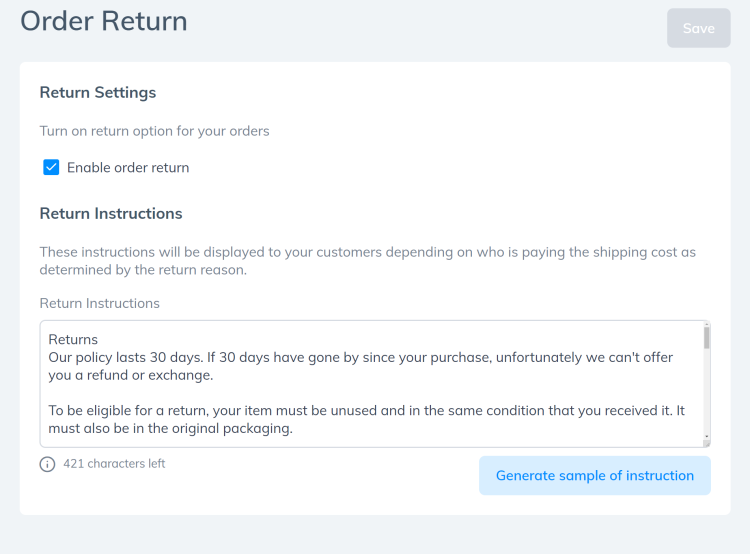
It’s essential to provide an infrastructure that makes day-to-day processes less confusing, or better yet, easy, for even the least tech-savvy of clients.
To understand, view the comparison below to see how else Prodigy stacks up to WooCommerce, but from a store owner’s perspective:
| Administrative Feature | ||
|---|---|---|
| Workflow/UX | All product management resides on Prodigy, giving the store owner one dashboard for everything eCommerce. Content management and blogging are completed in the WordPress dashboard. | You get the advantage of working on one, consolidated dashboard in WordPress. The workflow is smooth in WooCommerce, but add-ons make for a complicated, segmented user experience. WordPress also doesn’t handle some eCommerce functions well. |
| Payments | Integrated. Several curated partners to choose from. Prodigy helps the store owner find the best fit. | PayPal is integrated. Other gateways require add-ons. Hundreds of options to choose from, but you must do your own research and applying. |
| Order and Inventory Management | Included. | Included. |
| Fulfillment | Built-in shipping with potential for a third-party fulfillment solution. | Built-in shipping zone configurations. Fulfillment and advanced shipping paid require add-ons. |
| Cancellations | Integrated. | Integrated. |
| Returns | Integrated. |
Paid add-on required. $79/yr.
|
| Coupons | Integrated. | Integrated. |
| Refund, Privacy, and Terms of Service Statements | Automatically generated. | Not provided. You must create your own pages and wording. |
| Notification Emails | Prefilled and automated. | Prefilled and automated. |
| Sales Reports | Provided. | Provided. |
| Frontend management with Elementor |
Offered. You must still install Elementor.
|
Offered. You must still install Elementor.
|
| Subscription Management | Integrated. |
Paid add-on required. $199/yr.
|
Prodigy vs WooCommerce: A Customer Support Comparison
Here’s an area where Prodigy beats WooCommerce in almost every aspect. It’s also one of the reasons so many developers and store owners turn to platforms like Shopify and Bigcommerce: WooCommerce lacks in most areas of customer support.
Online resources are abundant for WooCommerce. It’s a widely used plugin with many opportunities for blog posts and forums. However, premium hosted solutions have that coveted ability to provide dedicated support, through email, online chat, and even the phone.
Here’s how Prodigy compares when looking at customer support:
| Support Channel | ||
|---|---|---|
| Phone | Yes | No |
| Yes | Limited to sales and account questions. | |
| Online Chat | Yes | Not for the WooCommerce plugin. Only for premium WooCommerce-owned and developed extensions. |
| Community | No, given the direct channels above. | Support forums (the primary form of support from WooCommerce), a blog, social media, and in-person meetups. |
| Knowledgebase | Yes | Yes |
| Development Resources | Yes | Yes |
| Ticketing System | Yes | Yes |
| Separate Support for Developers and Store Owners | Yes | No |
Give Prodigy Commerce a Try Today
If you’re interested in a revolutionary eCommerce platform built for the WordPress community, take the time to create a free account today and launch a demo store today. Not only does Prodigy offer an alternative to WooCommerce and Shopify, but it brings together the benefits of each for a completely fresh and improved option.
