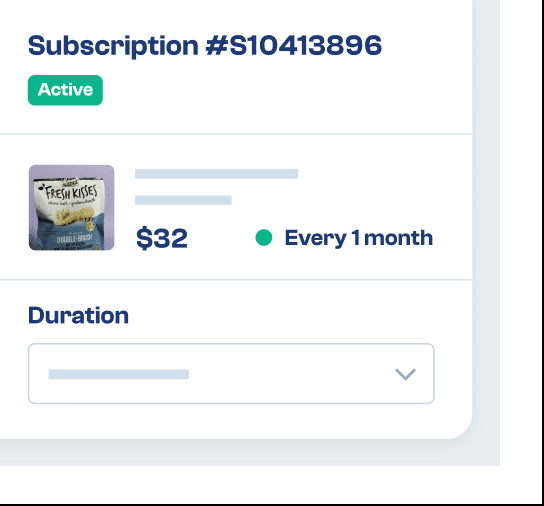No limits whatsoever on the number of plans you can create or the number of conditions that can be associated with each plan. You decide which products to attach to each plan.
Especially when setting up subscriptions for large stores. Simply create a plan and attach as many products as you wish. No need to create new product pages for each.
Your storefront is fully customizable. Show a one-time purchase option alongside multiple subscription options to entice customers with “subscribe and save” incentives.
Create Plans
Store owners can create an unlimited number of subscription plans for their products or services with an unlimited number of conditions (interval periods, durations, and discounts) for each subscription plan. This provides maximum flexibility.
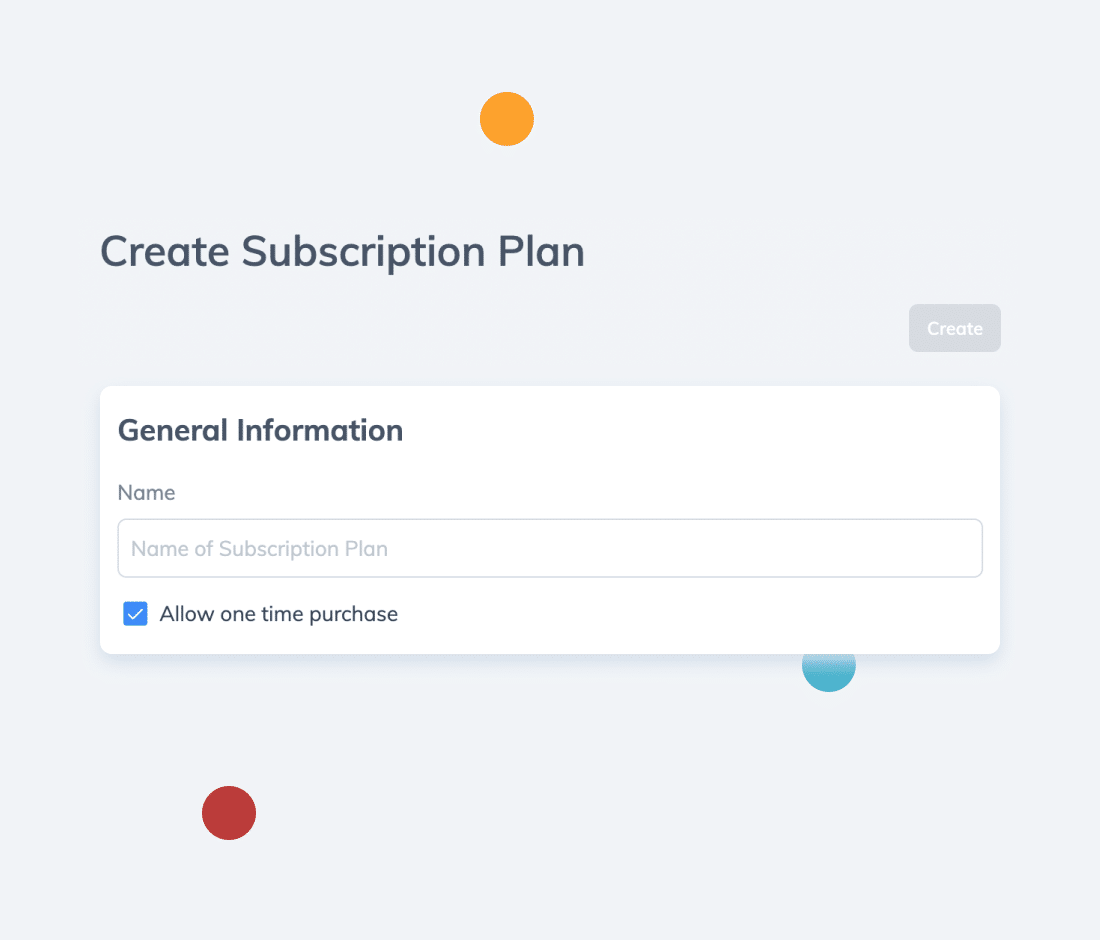
Set Conditions
Choose any number for the interval and set the period to day, week, month, or year to present the precise frequency you want to offer. Add a percentage or fixed discount that shows on the storefront as “Subscribe and Save”. Set the duration to “Valid Until Canceled” or “Ends After a Certain Number of Charges”.
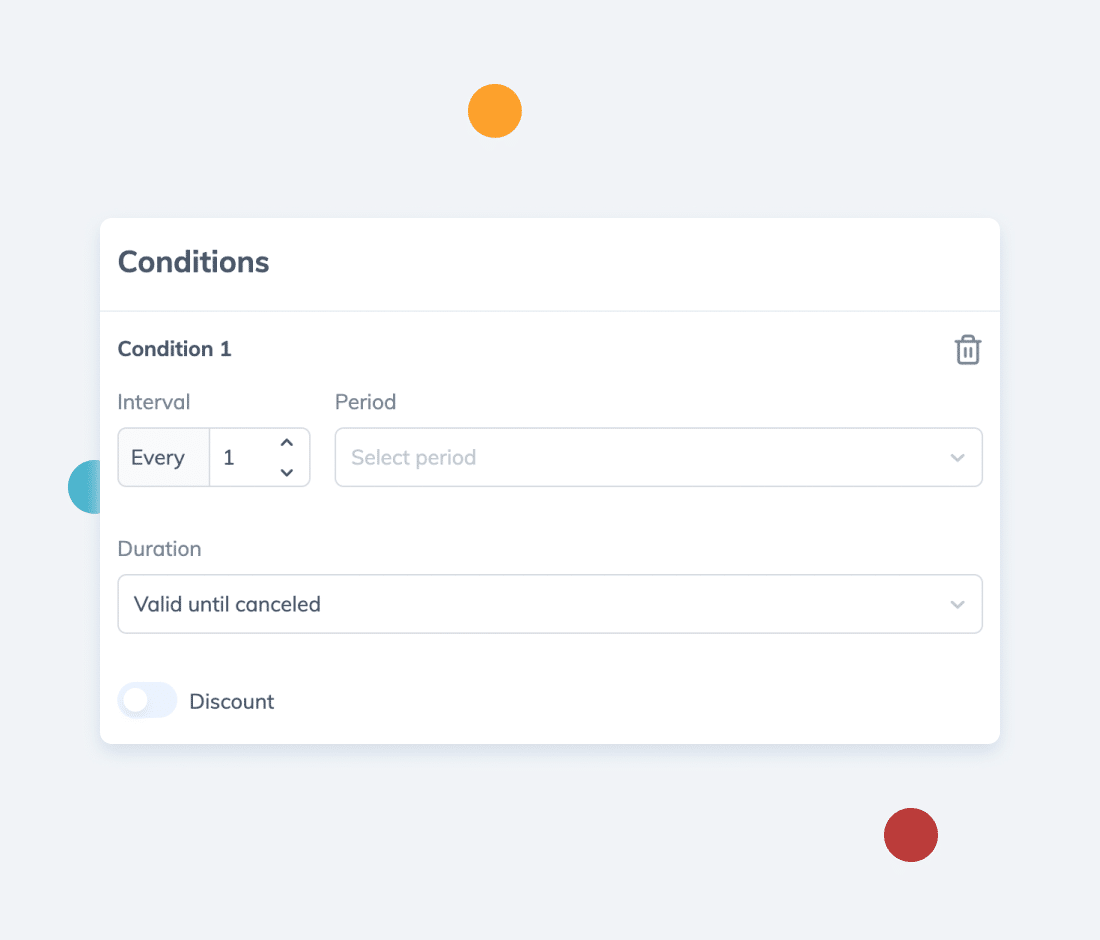
Attach Products
There’s no need to make new product pages every time you want to offer a product or service for sale on a recurring basis. Simply attach previously created products or services to a subscription plan. This is super efficient, especially when setting up subscriptions for large stores.
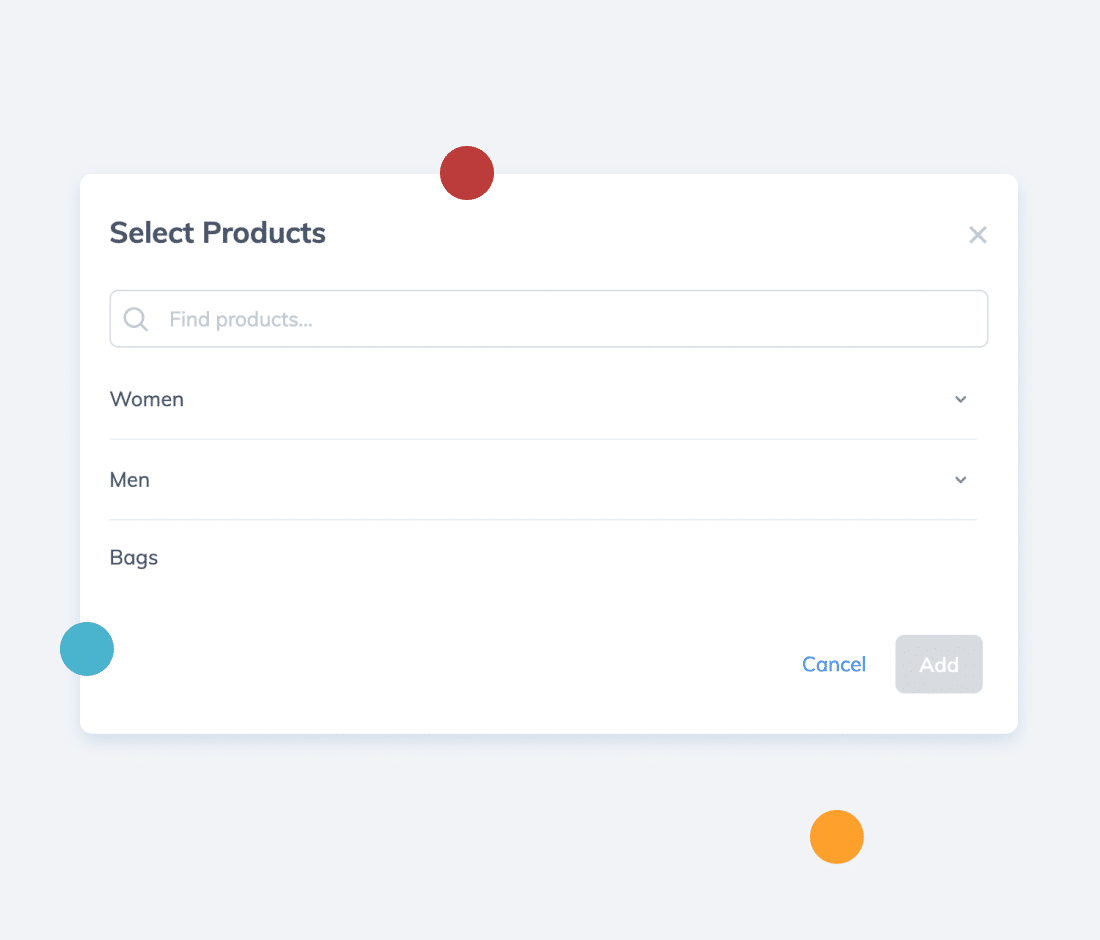
Additional Features
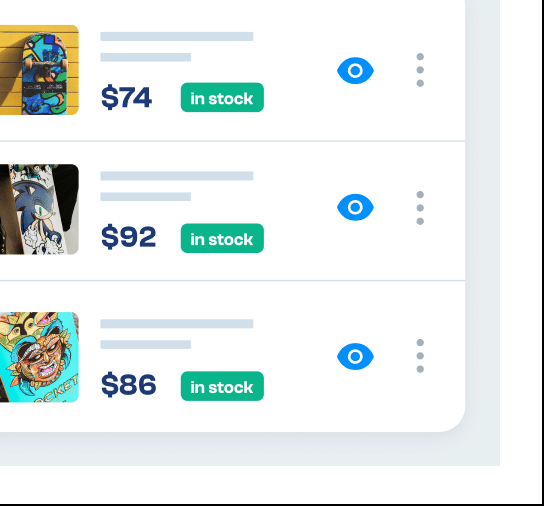
All of the necessary tools and settings for store owners to efficiently manage their products. Import your entire product catalog, add up-sells and cross-sells, and track inventory.
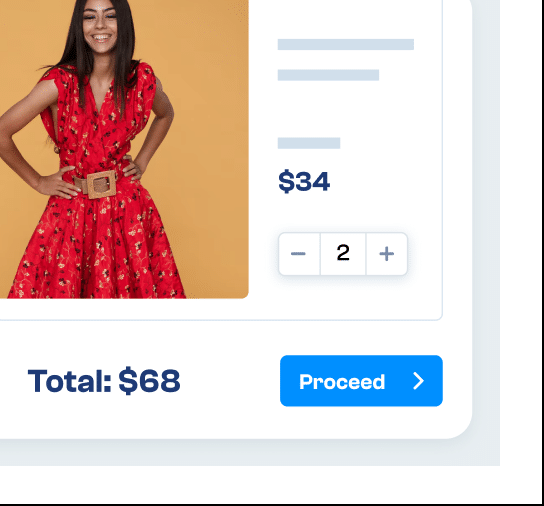
Fully customizable and responsive design to maximize conversions. Protected with an SSL/TLS certificate and PCI-compliant. Built-in tools for abandoned cart recovery email flows.
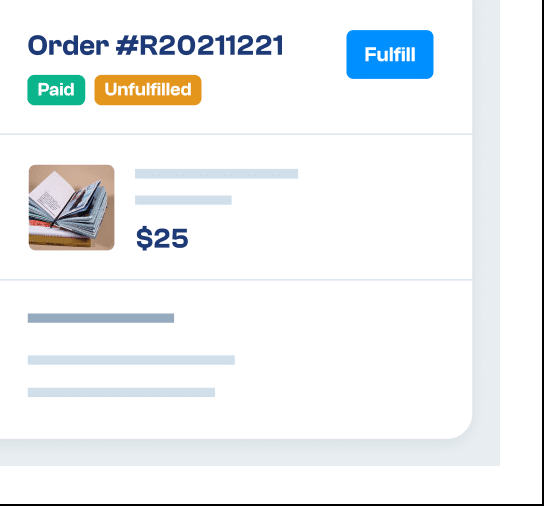
Leverages our integrations to provide a seamless daily workflow from one dashboard. Assess the risk of fraud, process payments, buy and print shipping labels, fulfill orders.
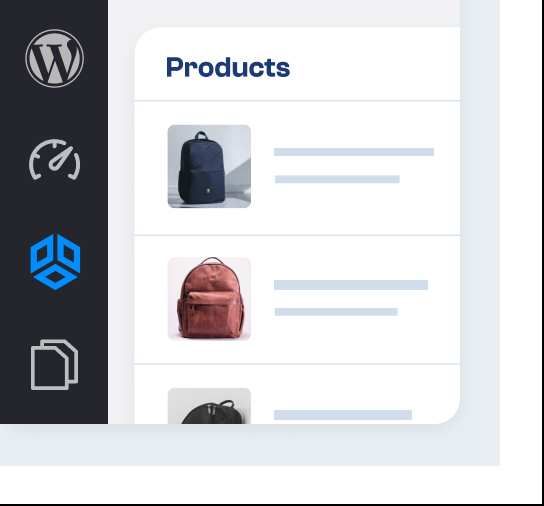
Professionally engineered for maximum security and performance. No additional plugins needed. Complete design flexibility, from custom builds to themes and page builders like Elementor Pro.
Allow One-time Purchase
This is another “subscribe and save” tactic that can be turned on or off for each subscription plan you create. The storefront presentation is clean, crisp, and compelling.
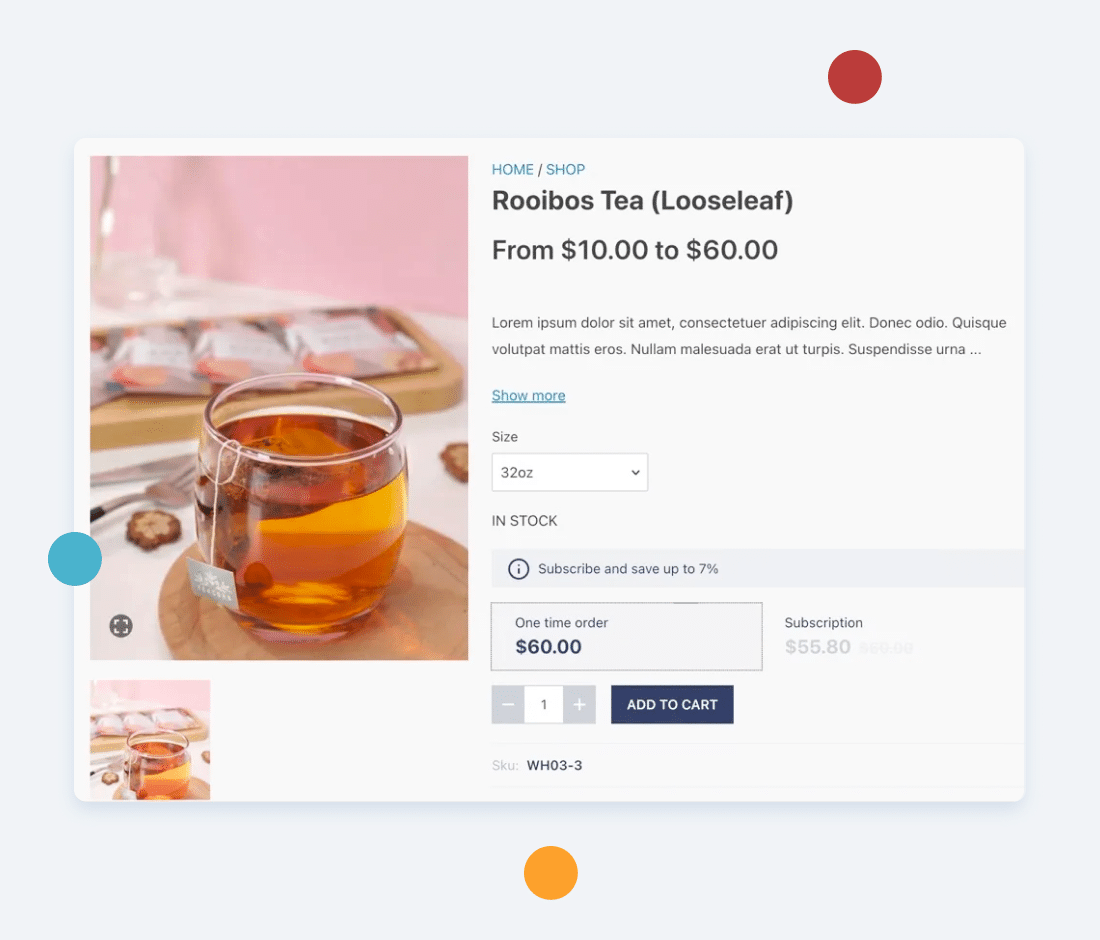
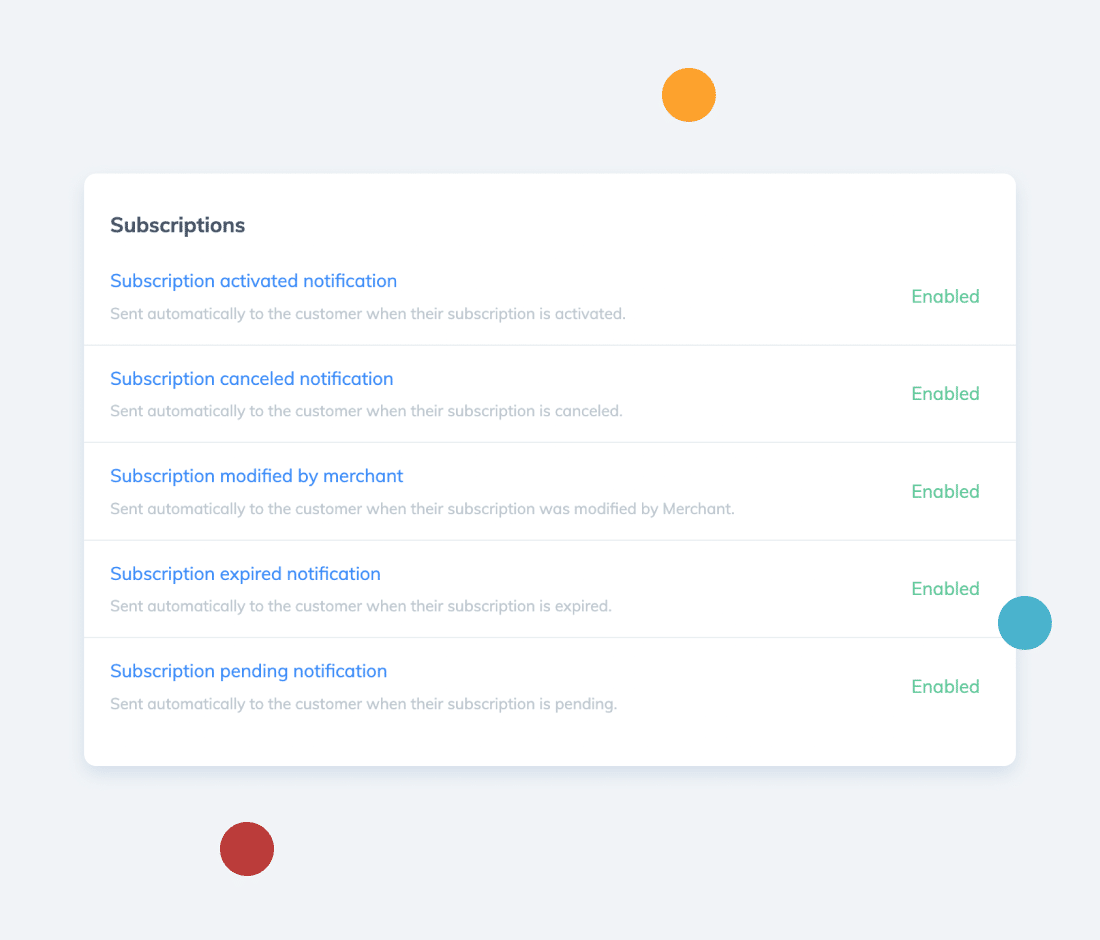
Automate Emails
All subscribers and store owners receive emails upon activation, expiration, cancellation, or if a subscription is pending. The store owner can customize the content of these emails, see previews on the dashboard, and send test emails.
Manage Subscriptions
Store owners have full control at the individual customer level. They can edit the conditions; interval, period, duration, or next run date if a customer wants to skip an installment. They can also edit the price, quantity, shipping method and/or address, payment method, or add a discount if a customer requests cancellation.
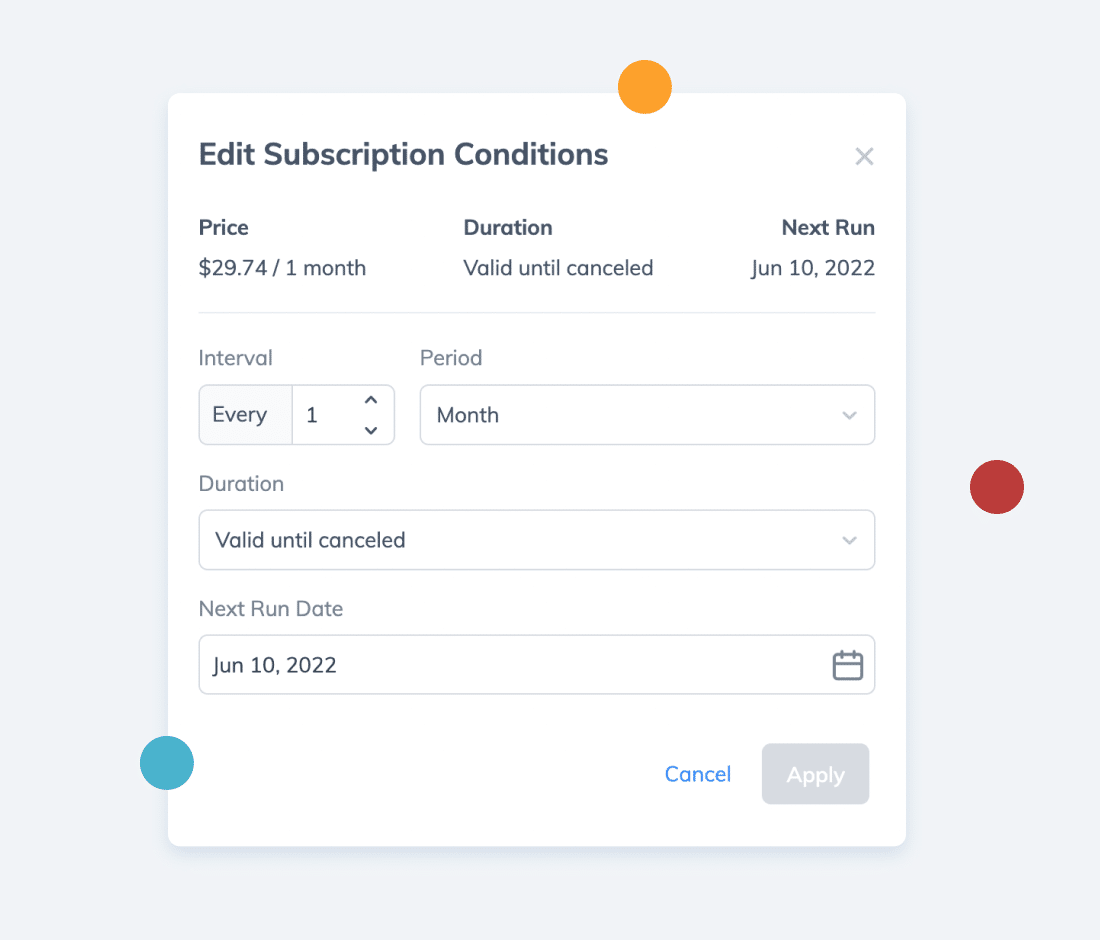
Search and Filter
Prodigy makes it easy for store owners to find subscriptions when they need to make changes. Search by customer name, subscription number, or product name. Click on an instant filter to reveal: all subscriptions, payment failed subscriptions, or active subscriptions. Also filter by subscription status, product, created date range, or next run date range.
Presentation on Storefront
Override or customize WordPress templates with CSS. Display multiple subscription periods and a one-time order option. All subscriptions include a “Subscribe and Save” label.
Presentation in Cart
Customers are provided with a summary of their purchase that includes subscription frequency, duration, and the next billing date. In order to help store owners increase average order value (AOV), both subscription products and one-time purchase products can be added to the same cart.