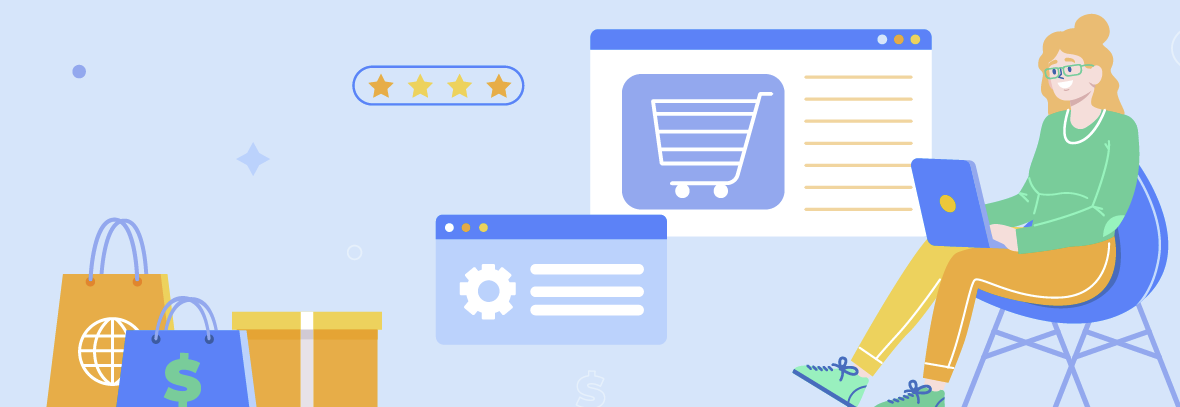After three years of development from a team of 10 – including rigorous beta testing – Prodigy Commerce is proud to announce an intriguing new hybrid eCommerce platform.
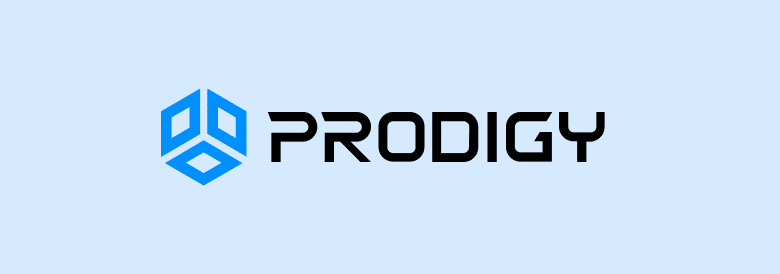
The ultimate goal with Prodigy is to make developers more efficient and excited about building websites for store owner clients – with the intention of easing pain points that come from self-hosted solutions like WooCommerce and hosted platforms like Shopify.
- What is Prodigy Commerce?
- A Quick Roundup of Prodigy Commerce
- What Does it Cost to Use Prodigy Commerce?
- In Fact, Prodigy Incentivizes Users With Financial Incentives to Learn and Adopt the Platform
- Maintain Full Control of Your eCommerce Website
- How Prodigy Was Built
- Prodigy Commerce vs WooCommerce: Relieving the Pain Points
- Prodigy vs WooCommerce: A Technical Comparison
- Prodigy vs WooCommerce: The Store Owner Experience
- Prodigy vs WooCommerce: A Customer Support Comparison
- Prodigy Commerce vs Shopify: Solving the Pain Points
- Prodigy vs Shopify: A Technical Comparison
- Prodigy vs Shopify: The Store Owner Experience
- Prodigy vs Shopify: A Customer Support Comparison
- Putting It All Together: A Final Summary
- Give Prodigy Commerce a Try Today
What is Prodigy Commerce?
As mentioned, Prodigy Commerce comes from the hard work of a dedicated team of engineers. The folks at Prodigy have deep affections for WordPress, but they see failures in its eCommerce infrastructure, namely that a plugin runs the entire store operation and typically requires you to install and pay for a myriad of other add-ons and extensions to build a fully-functional online store.
WooCommerce, in general, is designed for developers to construct sites for store owners. Shopify, on the other hand, provides far more intuitive eCommerce tools neatly packaged for do-it-yourself store owners.
Prodigy offers the best of both worlds.
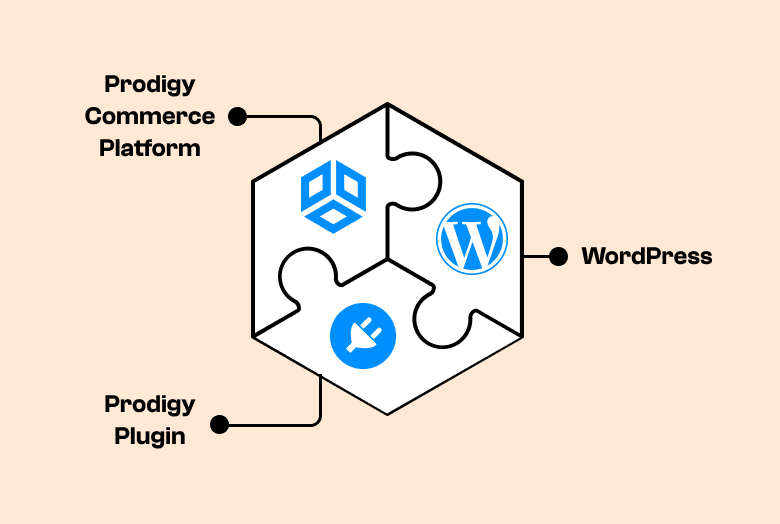
Prodigy is specifically designed to be implemented by developers, for building beautiful online stores without the unnecessary add-ons and security issues you get with WooCommerce.
Therefore, Prodigy functions as a hybrid eCommerce platform, bringing together the benefits of the superior WordPress content management system and a full, separate eCommerce platform, akin to Shopify. These two elements are merged using a simple integration plugin.
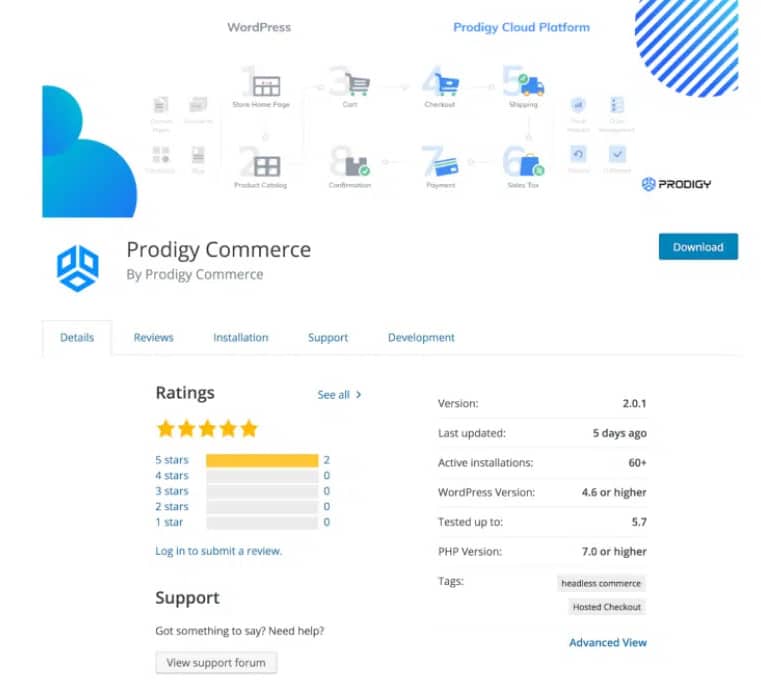
There’s no relying on a plugin to run your entire product management operation like with WooCommerce, yet you still receive the beauty of WordPress page building, blog posting, and content distribution, all of which are severely lacking in Shopify.
A Quick Roundup of Prodigy Commerce
- An elegant alternative to WooCommerce for developers.
- A hybrid solution that combines the advantages of WordPress content management and design with an eCommerce platform similar to Shopify – without the high Shopify fees.
- Free, with no limits, add-ons, up-sells, subscriptions, or transaction fees. The only cost is for lightweight WordPress hosting and a theme.
- Developers receive incentives to implement and utilize Prodigy.
- The core functionality and integrations are pre-selected and built into the platform, with options to use what you need. So there’s no need for extensions.
- WordPress and PHP skills are required.
- Built primarily for developers who make sites for store owners.
The power and uniqueness of Prodigy Commerce have been necessary for quite some time. Far too often developers talk about how they adore the CMS functionality of WordPress for blogging and designing a storefront. That’s why Prodigy only uses WordPress for those advantages.
In addition, it’s clear that Shopify and BigCommerce store owners enjoy how easy it is to launch and run an online store, yet most of these subscription eCommerce platforms falter when it comes to content creation and site-building.
Therefore, everything eCommerce resides on the Prodigy Commerce Dashboard, as a full eCommerce platform.
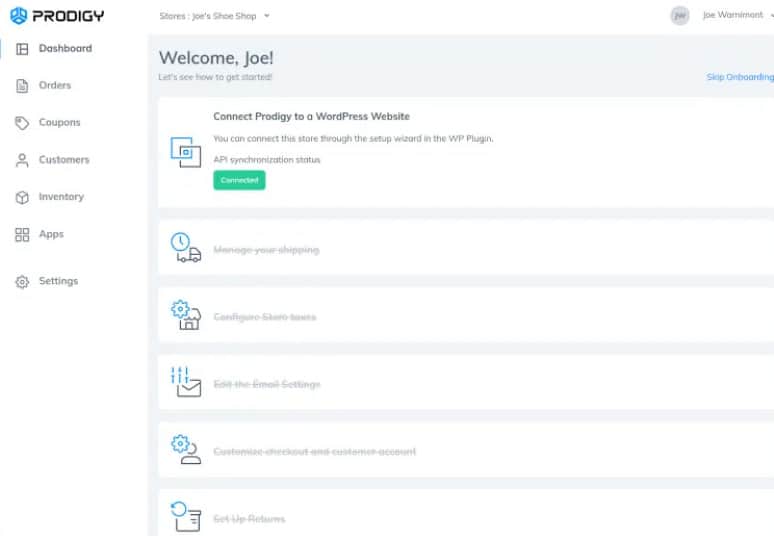
The developers at Prodigy didn’t want to mess with the WordPress CMS, so they connected their powerful eCommerce platform to WordPress with a plugin, nothing more or less. It makes sense since a plugin for eCommerce should be just that, a connection to a better online store system – whereas WooCommerce tries to make it work but has too many downfalls.
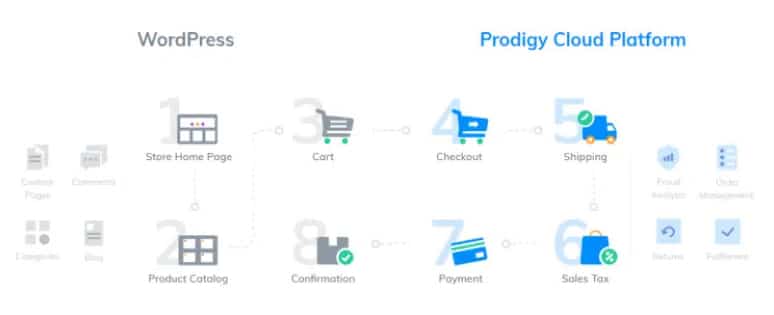
Prodigy’s team of 10 dedicated developers has pulled together a fantastic revelation in the WordPress eCommerce world. The Prodigy eCommerce platform looks to be a serious engineering exercise to convert developers and store owners alike, making for the hybrid system that the eCommerce market needs.
What Does it Cost to Use Prodigy Commerce?
The Prodigy eCommerce platform has no fees, up-sells, add-ons, or subscriptions.
This goes for both developers and store owners.
Prodigy eliminates transaction fees as well, besides the standard payment processing fees you would expect when using any platform like WooCommerce, Shopify, or BigCommerce.
These transaction fees are negotiated with payment processors by the team at Prodigy. Therefore, you can expect to begin with the normal 2.9% + $0.30 per transaction. All processing companies have their own rates, but the major brands like Stripe and PayPal stick to the 2.9% + $0.30 transaction fee.
As a benefit, Prodigy rewards high-volume vendors with decreased transaction fees and can match the rates of any other processor, making it fruitful for those companies that grow on a regular basis.
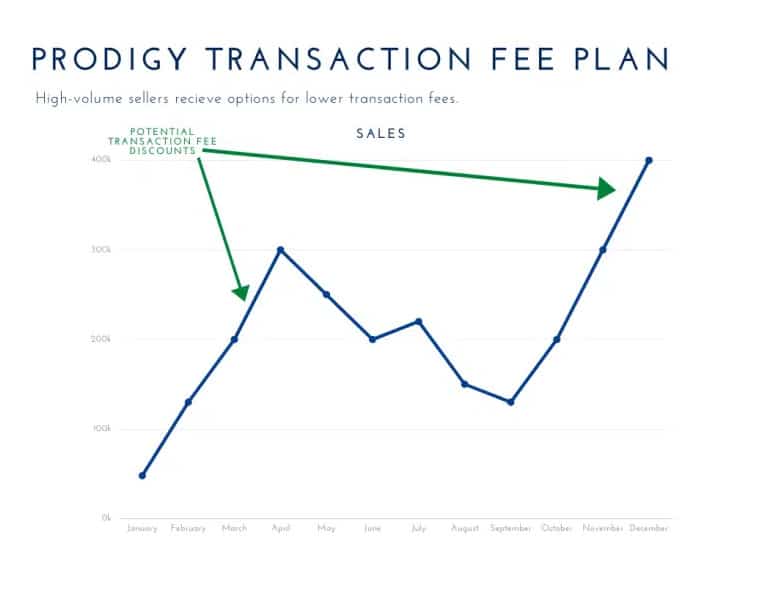
Here’s a general pricing comparison to give you an idea of expenses when using Prodigy vs WooCommerce and Shopify.
How Prodigy Compares
| Cost Category | |||
|---|---|---|---|
| Monthly Subscription | $0 | $0 | $9 to $299 per month. |
| Hosting |
$0 for Prodigy – hosted through Amazon Web Services (AWS). WordPress connection requires self-hosting (not free, but minimal since the product catalog is hosted on Prodigy).
|
Self-hosted. From around $3 to $100 per month. | Hosting provided. $0 (included with subscription). |
| Transaction Rate and Fee |
2.9% + $0.30 Discounts for higher volume.
|
2.9% + $0.30 Could include monthly and/or international fees depending on the processor chosen.
|
2.9% + $0.30 +2.0%, 1.0%, or 0.5% if Shopify Payments is not used. Lower base rate and fee for high-volume stores). Shopify Payments is simply a white-labeled version of Stripe.
|
| Domain | Starting around $10 per year. | Starting around $10 per year. | Starting around $10 per year. |
| Theme | $0 to $150 one-time payment for WordPress themes. Compatible with a wide variety of WordPress themes. | $0 to $150 one-time payment for WordPress themes. Thousands to choose from. Usually requires a premium theme. | $0 to $200 (one-time payment, typically necessary to go with a premium theme). |
| Add-ons | $0 | $0 to $300 per add-on (one-time payment, often necessary to get several add-ons). | $0 to $100s per month (often necessary to get several add-ons). |
In Fact, Prodigy Incentivizes Users With Financial Incentives to Learn and Adopt the Platform
For those who currently work with another eCommerce platform, you know that it’s near impossible to find a free solution that allows you to reasonably scale. WooCommerce has pricey add-ons, while Shopify ups the monthly fee as a store grows.
Prodigy is completely free, besides the fees from payment processing companies and a low-priced WordPress host.
In addition, the Prodigy Partner Program provides the following benefits to developers and agencies that use the platform and/or migrate stores from other platforms to Prodigy:
- Influence over the development roadmap
- Sharing of client pain points
- Financial incentives

That’s Wonderful…But How Does Prodigy Commerce Make Money?
When something sounds too good to be true, people tend to err on the side of caution. In the technology world, free products and services often mean that the user is in fact the product, like how free social networks or search engines collect and sell user data.
After speaking with the Prodigy team, they made it clear how they make money – and it’s not from developers, store owners, or any Prodigy users for that matter – or by selling user data.
As an alternative to charging monthly and transaction fees like Shopify, or selling extensions to make the platform fully functional, like WooCommerce, Prodigy earns its revenue from relationships with the payment processors.
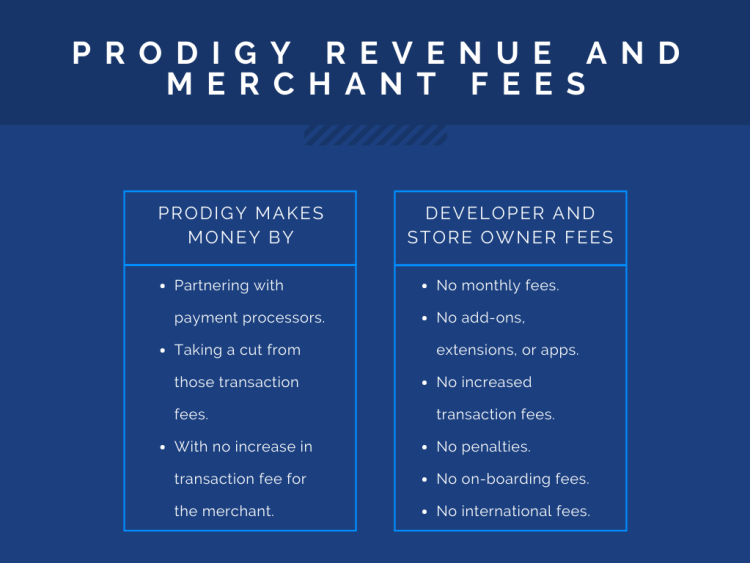
Just like WooCommerce, Shopify, BigCommerce, and the other major platforms, the Prodigy store owner pays the standard 2.9% + $0.30 per transaction. Prodigy doesn’t pass increased rates to merchants; they’ve developed relationships with the payment processors to take a cut of the usual transaction fee.
With these partnerships, business owners and developers don’t have to worry about upfront or ongoing subscription or transaction fees. As a bonus for growing brands, the Prodigy team can negotiate lower transaction fees and can match the rates of any other processor.
In short, Prodigy developers and store owners never have to pay for:
- Add-ons, apps, extensions, or plugins.
- Monthly fees.
- Inflated transaction fees.
- International transaction fees.
- On-boarding fees.
- Penalties.
The relationships formed earn Prodigy a small residual from each transaction processed, pulling from the processor’s cut of the transaction fee. The rates paid by store owners remain the same as if they were to sign up for a Stripe or PayPal account and configure a Pay Now button or integrate that payment processor into their current WordPress store.
As such, the 2.9% + $0.30 transaction fee you would typically be charged for every sale doesn’t get inflated with an extra one or two percent to accumulate more revenue for Prodigy.
In speaking with Prodigy management, they state that they’re so confident in Prodigy’s pioneering feature-set and infrastructure – and their track record in partnering with the top payment processors – that they plan to not only be around for a long time but thrive in a climate that’s clamoring for better solutions that are also less expensive.
Prodigy Empowers Developers
Overall, companies like Shopify spend a significant amount of marketing dollars on affiliate payouts. This means bloggers and online marketers vouch for Shopify’s DIY system while regular WordPress developers get pushed to the side.
Prodigy, on the other hand, skips the affiliate marketing spending. Instead, Prodigy incentivizes the developers who are actually doing the hard work.
Maintain Full Control of Your eCommerce Website
Another highlight of the Prodigy Commerce platform involves how you’re able to control and customize elements of client stores.
The Prodigy team’s expertise is in the development of a ground-breaking eCommerce platform based on feedback, critiques, and pain points gathered from WooCommerce and Shopify developers. Because of this focus, the Prodigy team believes that the eCommerce store owners, business people, developers, and other stakeholders should be free to exercise their areas of expertise, without Prodigy hindering them in any way.
Prodigy refrains from completing website development work, both frontend and backend, for store owners. Prodigy provides the tools, affordable pricing, and necessary support for developers to create something special for their store owner clients.
According to Prodigy management, they only interact with store owners when those owners need help setting up their merchant accounts. The same can be said for when merchants have questions about the platform or running their day-to-day operations with the system. In addition, Prodigy is able to resolve issues for developers and answer any questions that may get passed along from their own clients.
If by chance, a store owner inquires the Prodigy team about website development work, it’s explained that Prodigy serves the role of the platform provider and directs the store owner back to the developer who manages the website.
Overall, Prodigy isn’t a potential competitor. It functions as part of your toolbox of resources in case something goes wrong or you can’t resolve a problem for a client.
How Prodigy Was Built
Over the course of three years, Prodigy engineers built a vision with the use of React – the open-source JavaScript library, WordPress – everyone’s favorite content management system, and Ruby on Rails – a popular framework, or collection of tools, based on the Ruby coding language.

With these building blocks, the Prodigy team structured a platform that provides the versatility needed for developers to customize online stores as much as possible. In addition, Prodigy fulfilled the need for a recognizable infrastructure that only requires a small learning curve in situations where explanation to beginners is necessary.
Hand-selected Integration Partners
Yes, Ruby on Rails and React provided the building framework, and WordPress allows for immediate adoption and simple content creation. But Prodigy expands past those preliminary elements to ensure that all aspects of eCommerce get covered for both small and large online stores.
In doing so, Prodigy partners and integrates with several eCommerce apps and software options, from tax management tools to shipping systems and tracking essentials to security apps. These are all configured into Prodigy, creating one seamless unit, not a collection of add-ons.

The list of built-in integrations include:
- ShipEngine for shipping essentials like calculations in multiple regions and countries.
- TaxJar for sales tax calculations, automated customer charging, and a fully integrated, one-click solution to activate this feature.
- Google Analytics for connecting to your online store and learning about specific insights like custom behavior.
- Facebook Pixel for linking stores to Facebook accounts and obtaining data from Facebook marketing and ad-placement efforts that lead to the store.
- Abandoned cart recovery to automate messaging to customers who leave their carts filled with potential sales.
- Fraud analysis, with MaxMind minFraud, to block customers with ill-intentions and identify fraudulent activity before it costs store owners.
- Fully-integrated payments that get activated with a quick set up and place payments into a merchant account as sales compile.
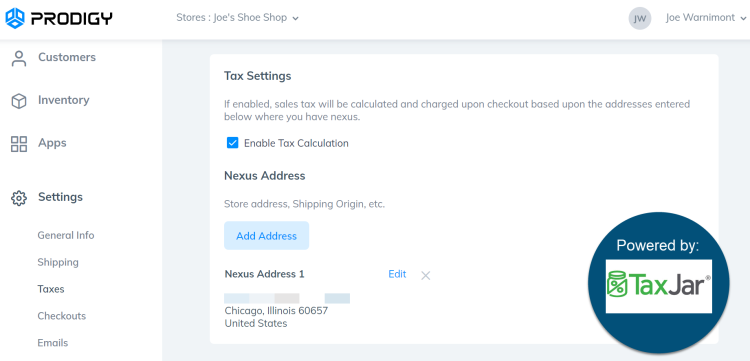
Prodigy Commerce vs WooCommerce: Relieving the Pain Points
The folks at Prodigy have made it clear that they love WordPress, but that it needs a more scalable, dependable eCommerce solution, especially with increasing competition from Shopify. It’s apparent that the WordPress CMS stands out and provides far superior website building, content creation, and customization tools than Shopify. Yet, WooCommerce functions as the start to a puzzle of add-ons and extensions when building an online store. That poses security threats, stability and compatibility issues, and clunky websites where developers must manage numerous tools when it could be consolidated into one.

Many prospective store owners recognize the complexity of WooCommerce and instead opt for Shopify’s DYI solution, saving them time, frustration, and money. Unfortunately, that leaves WordPress designers with less work and Shopify users with a platform lacking in quality content management elements. Not to mention, Shopify’s coding language isn’t well-known, and the store owner has to pay a subscription, so everyone loses in some respect.

Prodigy’s free, hosted solution shifts the balance back into the hands of developers, while also bringing store owners back to a quality CMS linked to an eCommerce platform designed for scaling.
With any new platform, questions arise. Comparisons are often the best way to address these issues.
Below, view how Prodigy compares with WooCommerce in several areas.
Prodigy vs WooCommerce: A Technical Comparison
| Technological Feature | ||
|---|---|---|
| Architecture | Simplified, with fewer plugins and extensions, less bloat and security problems. | Typically requires add-ons and extensions, leading to several moving parts, bloated sites, and security issues. |
| Speed | Reliable (AWS) hosting with built-in integrations, leading to faster websites. | High speeds are entirely possible, but dependent on hosting, themes, and add-ons. |
| Hosting | The Prodigy platform is hosted by AWS. The WordPress side of the operation requires basic, low-cost, self-hosting. | Self-hosted and open-source, requiring you to find a powerful, reliable, and often expensive hosting provider. |
| Security | Secure infrastructure as a hosted solution. Built-in fraud analysis from MaxMind minFraud, automatic updates, and no add-ons that cause vulnerabilities. | Self-hosted platform with various add-ons, both of which raise questions about security. Minimal built-in security features. |
| SSL Certificate | Included. | Not included. Some hosts provide one but you usually must configure it yourself and maybe pay for it. |
| Checkout | Currently on a Prodigy subdomain, such as mystore.prodigycommerce.com. | Through your own domain. |
| Search Engine Optimization | Handled in WordPress, so you receive clean URLs and modules to optimize elements like meta descriptions and image alt text. | Uses WordPress SEO for superior URL structures and the usual modules for optimization. |
| Compatibility | Pre-vetted integrations, all of which are built into the system. Compatible with a wide variety of WordPress themes. | Compatible with many plugins, themes, and extensions, but there’s always a risk of compatibility issues. |
| Shipping | Integrated with ShipEngine. |
Integrated.* *Basic functionality, most store owners will need more than what’s included.
|
| Abandoned Cart Recovery | Integrated. | Requires paid add-on. |
| Tax Calculations | Integrated with TaxJar. |
Integrated.* *Basic functionality, most store owners will need more than what’s included.
|
| Advanced Analytics | Integrated with Google Analytics. | Requires add-on. |
| Facebook Pixel | Integrated. | Requires add-on. |
| Fraud Analysis Tool | Integrated with MaxMind minFraud. | Requires paid add-on. |
| Subscriptions | Natively built in. | Requires paid add-on. |
| Product Imports/Exports | Built in. | Built in. |
| reCAPTCHA on Checkout | Built in. | Requires a paid add-on. |
| Caching of Product Data | Built in. | Requires an add-on. |
WooCommerce is an open-source platform. That presents many advantages from development and pricing perspectives. It’s also great to create an ecosystem where theme and plugin developers can make money off WordPress and WooCommerce. Nevertheless, that open-source nature produces an infrastructure with various pieces to install and manage.
Prodigy, on the other hand, is rather unique in the world of WordPress, since it offers a basic plugin that does nothing but connect WordPress with a hosted eCommerce system, allowing for the best of both worlds without the downsides of several open-source add-ons.
Prodigy vs WooCommerce: The Store Owner Experience
With WooCommerce, you or the store owner, pay some combination of one-off fees, subscriptions, and transaction fees. Prodigy is free at any level of scale.
For developers and agencies, passing down savings to store owner clients is only one piece of the puzzle. What about the user experience, simplicity, and ability for them to log in and immediately start processing payments and returns?
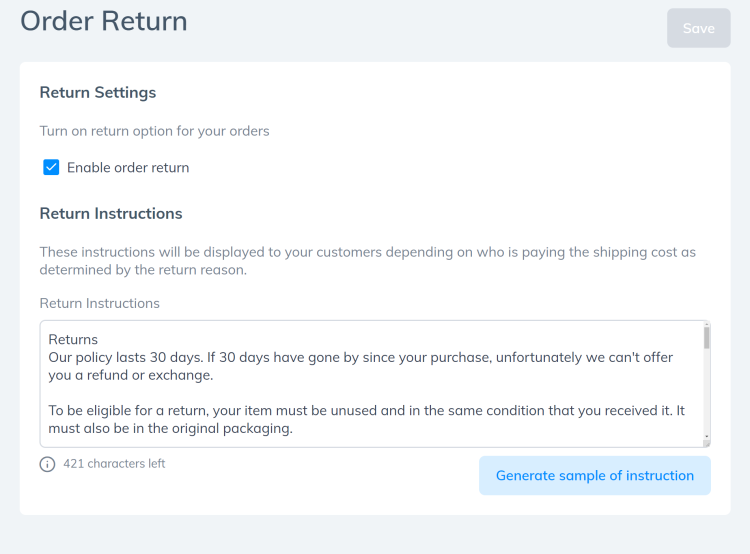
It’s essential to provide an infrastructure that makes day-to-day processes less confusing, or better yet, easy for even the least tech-savvy of clients.
To understand, view the comparison below to see how else Prodigy stacks up to WooCommerce, but from a store owner’s perspective:
| Administrative Feature | ||
|---|---|---|
| Workflow/UX | All product management resides on Prodigy, giving the store owner one dashboard for everything eCommerce. Content management and blogging are completed in the WordPress dashboard. | You get the advantage of working on one, consolidated dashboard in WordPress. The workflow is smooth in WooCommerce, but add-ons make for a complicated, segmented user experience. WordPress also doesn’t handle some eCommerce functions well. |
| Payments | Integrated. Several curated partners to choose from. Prodigy helps the store owner find the best fit. | PayPal is integrated. Other gateways require add-ons, some of which have a fee. Hundreds of options to choose from, but you must do your own research and applying. |
| Fulfillment | Built-in shipping with potential for a third-party fulfillment solution. | Built-in shipping zone configurations. Fulfillment and advanced shipping require premium add-ons. |
| Cancellations | Built in. | Built in. |
| Returns | Built in. | Paid add-on required. |
| Coupons | Integrated. | Integrated. |
| Refund, Privacy, and Terms of Service Statements | Automatically generated. | Not provided. You must create your own pages and wording. |
| Notification Emails | Prefilled and automated. | Prefilled and automated. |
| Sales Reports | Provided. | Provided. |
| Subscriptions | Built into Prodigy for quickly adding subscription plans to individual products. | Requires a paid add-on. |
| Drag-and-drop Category Ordering | Built in. | Built in. |
| Product Imports/Exports | Built in. | Built in. |
Prodigy vs WooCommerce: A Customer Support Comparison
Here’s an area where Prodigy beats WooCommerce in almost every aspect. It’s also one of the reasons so many developers, agencies, and store owners turn to platforms like Shopify and Bigcommerce: WooCommerce lacks in most areas of customer support.
Online resources are abundant for WooCommerce. It’s a widely used plugin with many opportunities for blog posts and forums. However, premium hosted solutions have that coveted ability to provide dedicated support, through email, online chat, and even the phone.
Here’s how Prodigy compares when looking at customer support:
| Support Channel | ||
|---|---|---|
| Phone | Yes. | No. |
| Yes. | Limited to sales and account questions. | |
| Online Chat | Yes. | Not for the WooCommerce plugin. Only for premium WooCommerce-owned and developed extensions. |
| Community | A blog and social media pages. | Support forums (the primary form of support from WooCommerce), a blog, social media, and in-person meetups. |
| Knowledgebase | Yes. | Yes. |
| Development Resources | Yes. | Yes. |
| Ticketing System | Yes. | Yes. |
| Separate Support for Developers and Store Owners | Yes. | No. |
Prodigy Commerce vs Shopify: Solving the Pain Points
From Shopify to BigCommerce and Volusion to 3dcart, the eCommerce platform market continues to grow and provide a DIY option for shop owners who are willing to pay monthly for an all-in-one solution.
All of these eCommerce platforms offer similar pricing models and user interfaces: You pay a monthly fee and receive a do-it-yourself eCommerce site builder and all the essentials like domains, apps, hosting, and product management.
Prodigy management doesn’t see its platform as a direct competitor to the DIY platforms, but rather a way to return store owners to developers and give them a respectable content management system and an impressive eCommerce platform. As a bonus, everyone saves money.
How? Well, that’s the main benefit of Prodigy over Shopify. A company like Shopify charges the equivalent of 2% – 3% of store revenue as subscriptions and transaction fees, in addition to the standard credit card transaction processing rate and fee. And that doesn’t include payments for necessary apps.
Prodigy doesn’t charge for any of that. Quite the opposite, since developers, designers, and agencies get incentivized to use Prodigy.
Prodigy vs Shopify: A Technical Comparison
From a technical perspective, Shopify, and comparable platforms, provides top-notch eCommerce features wrapped into a neat package for even beginners to try their hand at selling online. The dashboard is beautiful, apps usually work well, and the store owner doesn’t have to worry about hosting or security. However, content management lacks in many areas, from the weak blogging system to the inferior page builder tools.
Prodigy excels with its features for eCommerce as well, replicating much of what Shopify offers through a hosted platform and intuitive dashboard elements. Outside of eCommerce, Prodigy links to WordPress, utilizing the world’s best content management system for outstanding blogging and page building.
Here’s a glance into how Prodigy and Shopify compare from a technical standpoint.
| Technological Feature | ||
|---|---|---|
| Architecture | Simplified, with fewer plugins and extensions, less bloat and fewer security problems. | Simplified dashboard with all essential eCommerce tools. Apps are often required to expand, but they’re vetted and usually work well. |
| Speed | Reliable hosting (AWS) with built-in integrations, leading to faster websites. | Fast and reliable hosting with minimal concern for apps slowing down the site – but it’s possible. |
| Hosting | The Prodigy platform is hosted by AWS. The WordPress side requires self-hosting. | Hosted solution. No need to find your own. |
| Security | Secure infrastructure as a hosted solution. Built-in fraud monitoring from MaxMind minFraud, hidden reCAPTCHA, automatic updates, and no add-ons that cause vulnerabilities. | Secure infrastructure as a hosted solution. Built-in fraud monitoring, automatic updates, and vetted add-ons that generally don’t cause problems. |
| SSL Certificate | Included. | Included. |
| Checkout | Currently on a Prodigy subdomain, such as mystore.prodigycommerce.com. | Through your own domain. |
| Search Engine Optimization | Uses WordPress SEO for the best URL structures and a wide range of SEO fields for meta descriptions, keywords, and image alt tags. | Limited SEO customization tools. An unusual, and long, URL structure that’s been known to hinder search engine performance. |
| Compatibility | Pre-vetted integrations, all of which are built into the system. | Compatible with many apps, all pre-vetted but not already integrated. More choices for scaling. |
| Shipping | Integrated with ShipEngine. | Integrated. |
| Abandoned Cart Recovery | Integrated. | Integrated. |
| Tax Calculations | Integrated with TaxJar. | Integrated. |
| Advanced Analytics | Integrated. | Integrated, but lower plans start with basic analytics. |
| Facebook Pixel | Integrated. | Requires add-on. |
| Fraud Analysis Tool | Integrated with MaxMind minFraud. | Integrated. |
| Subscriptions | Built in. | Requires a paid app. |
| Product Imports/Exports | Built in. | Built in. |
| Caching of Product Data | Built in. | Built in. |
| reCAPTCHA on Checkout | Built in. | Built in, but you must turn it on. |
| Theme Compatibility | Compatible with several popular WordPress themes. | Only compatible with Shopify-specific themes. |
Prodigy vs Shopify: The Store Owner Experience
Both Prodigy and Shopify present advantages for store owners, most notably the intuitive dashboards. It’s easy to open up either platform and get to work, streamlining payments and fulfillments and cancellations.
Shopify has the downside of monthly fees, but it does provide flexibility with thousands of apps.
Prodigy features its integration with WordPress. That’s not available through Shopify, which can cause strife for active store owners who want to blog and adjust homepage elements.
| Administrative Feature | ||
|---|---|---|
| Workflow/UX | All product management is done on Prodigy, giving the store owner one dashboard for all eCommerce tools. Content management and blogging are done in WordPress. You manage two dashboards but only for their advantages. | Hosted, with a beautiful dashboard and quick options to integrate with vetted apps and link to social accounts. Only one dashboard is required. But the content management is lacking without a viable WordPress alternative. |
| Payments | Integrated. Several curated providers to pick from. Prodigy helps the store owner find the best fit. | Built-in Shopify Payments with dozens of other options like Amazon Pay, and PayPal. You’re highly incentivized to use Shopify Payments (there are extra fees if using another payment solution). |
| Fulfillment | Built-in shipping with potential for third-party fulfillment solution. | Built-in shipping and a Shopify-offered fulfillment program. |
| Cancellations | Integrated. | Integrated. |
| Returns | Integrated. | Add-on required. |
| Coupons | Integrated. | Integrated. |
| Refund, Privacy, and Terms of Service Statements | Automatically generated. | Automatically generated. |
| Notification Emails | Prefilled and automated. | Prefilled and automated. |
| Sales Reports | Provided. | Provided. |
| Subscriptions | Built in, with robust subscription management to incorporate with current products. | Requires a paid app. |
| Product Imports/Exports | Built in. | Built in. |
| Drag-and-drop Category Ordering | Built in. | Built in. |
Prodigy vs Shopify: A Customer Support Comparison
Differing from WooCommerce, Shopify offers exemplary customer support with all subscriptions.
It’s tough to catch up with Shopify when looking at support resources, but Prodigy handles its support fairly well.
| Support Channel | ||
|---|---|---|
| Phone | Yes. | Yes. |
| Yes. | Yes. | |
| Online Chat | Yes. | Yes, inside the dashboard and on its website. |
| Community | A blog and social media pages. | Support forums, a blog, social media, tutorials, webinars, groups, and an eCommerce university training program. |
| Knowledgebase | Yes. | Yes. |
| Development Resources | Yes. | Yes. |
| Ticketing System | Yes. | Yes. |
| Separate Support for Developers and Store Owners | Yes. | Yes. |
Putting It All Together: A Final Summary
Just like building or running an online store, comprehending the pros and cons of a new eCommerce platform can seem like quite the chore.
Having said that, these facts show a clear-cut view of the issues that surround the current eCommerce platform world and how Prodigy plans to resolve the problems and build on the advantages.
If you still have questions about where Prodigy falls in the eCommerce platform landscape, take a look at our final Prodigy vs WooCommerce vs Shopify roundup below, incorporating the key elements like pricing, support, and user experience.
| Element | |||
|---|---|---|---|
| Basic Infrastructure | Full eCommerce platform that connects to the WordPress CMS with a simple plugin. | eCommerce plugin that connects to the WordPress CMS, but requires many add-ons to become a full platform. | Full eCommerce platform with additional apps but lacking in a CMS. |
| Pricing | Free – and you get paid – to use Prodigy. Fees for the WordPress self-hosting and a potential premium theme. | Free for WordPress and the plugin. Fees for hosting, domain name, plugins, themes, and extensions. | An ongoing fee for an entire eCommerce platform, starting at $29 per month. Potential monthly fees for apps. |
| Required Add-ons? | No. | Usually. | Usually. |
| Financial Bonuses | Yes. | No. | No. |
| Customer Support | Very high-quality, through online resources, email, chat, and phone. | Limited to online resources and forums. | Very high quality, through online resources, email, chat, and phone. |
| Website Control | Hosted platform with full control. | Self-hosted with full control. | Hosted platform with limited control and unusual coding language. |
| On-boarding Assistance | Yes. | No. | Yes. |
| DIY Platform? | No. | No. | Yes. |
| Who is it Meant For? | Developers/Agencies building for store owners. | Developers/Agencies building for store owners. | Store owners who want to build themselves. |
Give Prodigy Commerce a Try Today
If you’re a developer, designer, or agency interested in a revolutionary eCommerce platform that pays you to use it, take the time to create a free account today and launch a demo store to see how it can benefit you and your store owner clients. Not only does Prodigy offer an alternative to WooCommerce and Shopify, but it brings together the benefits of each for a completely fresh and improved option.