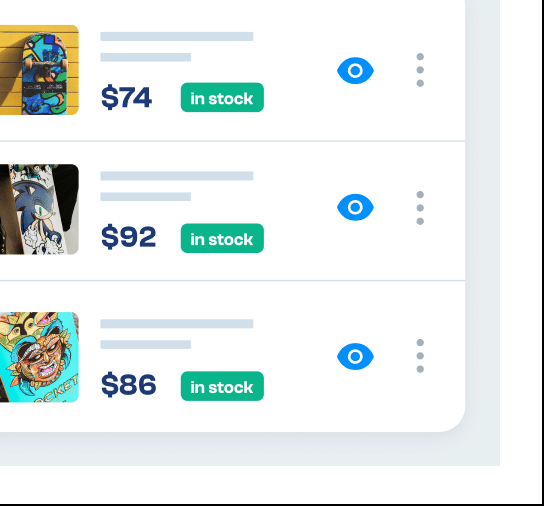After a few clicks and a couple of switch flips, your entire product catalog will be presented and ready for sale on your storefront with unique images for all variants.
Entice your customers to upgrade to more expensive/profitable products while shopping, and encourage them to purchase more by presenting related products after checkout.
Customize the search engine listing elements for your product and category pages to increase organic search ranking and reduce the cost of paid search campaigns.
Import and Export
Import your entire product catalog and set it up to customize the ideal frontend experience. Download our CSV Template and use our one-click import tool. Use our export feature if you want to download your entire product catalog for use in other programs or desire a hard copy.
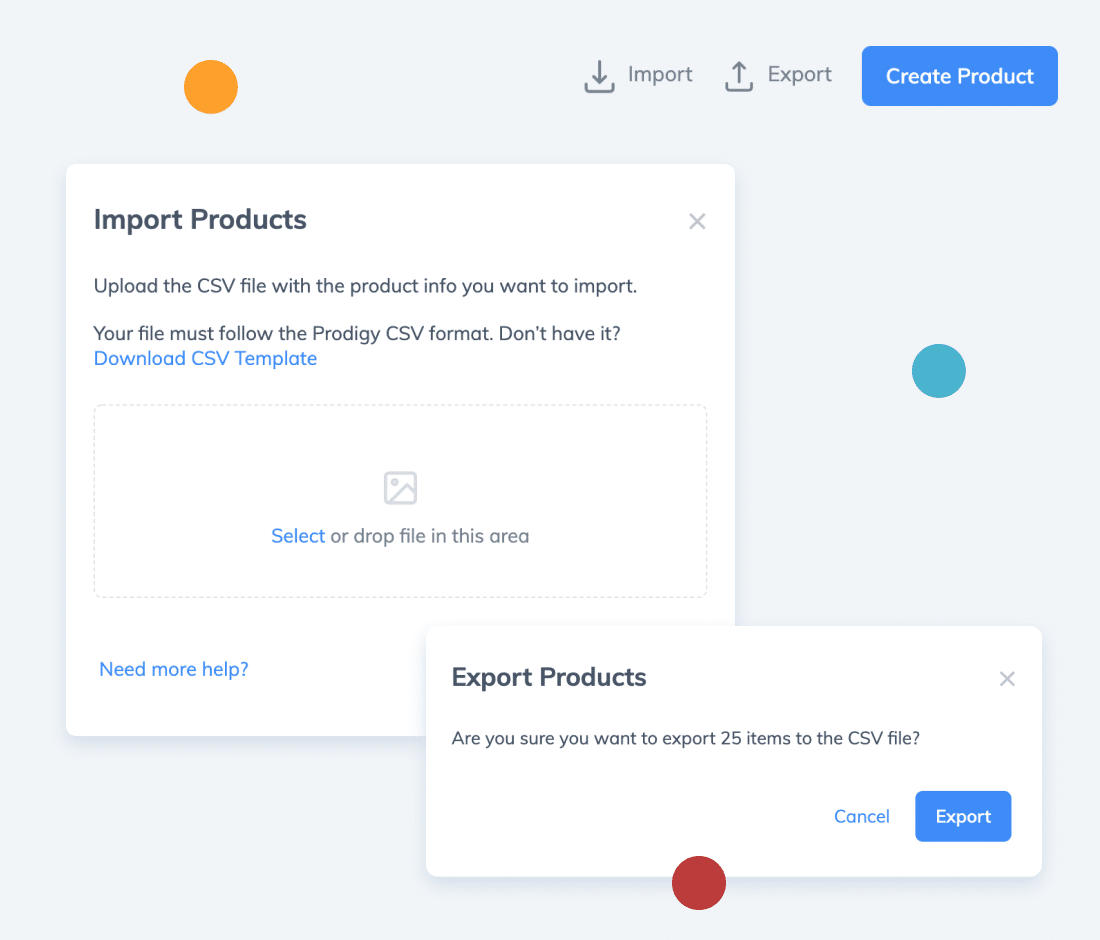
Create Variants
Our product management system automatically creates all possible variant combinations. Store owners simply use the visibility setting to ‘hide’ variants, individually or in bulk, that are not currently available for sale. Flip the switch back to ‘visible’ and they’ll show up on the storefront.
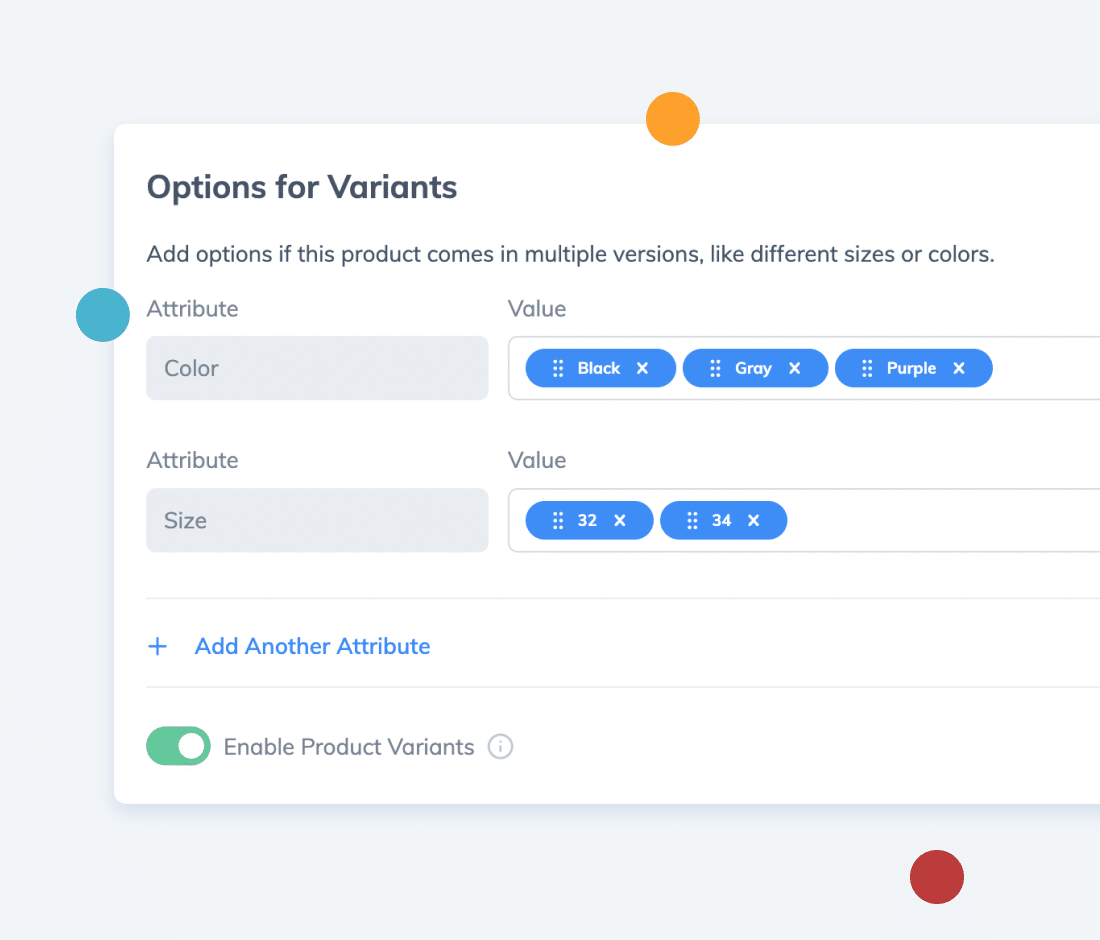
Add Images
Upload or drag-and-drop images into the product pages and crop their dimensions. Thumbnails appear as you add each image. Scroll over a thumbnail to reorder, edit, or delete them. The “+” button is always visible if you want to add more images to a particular product page.
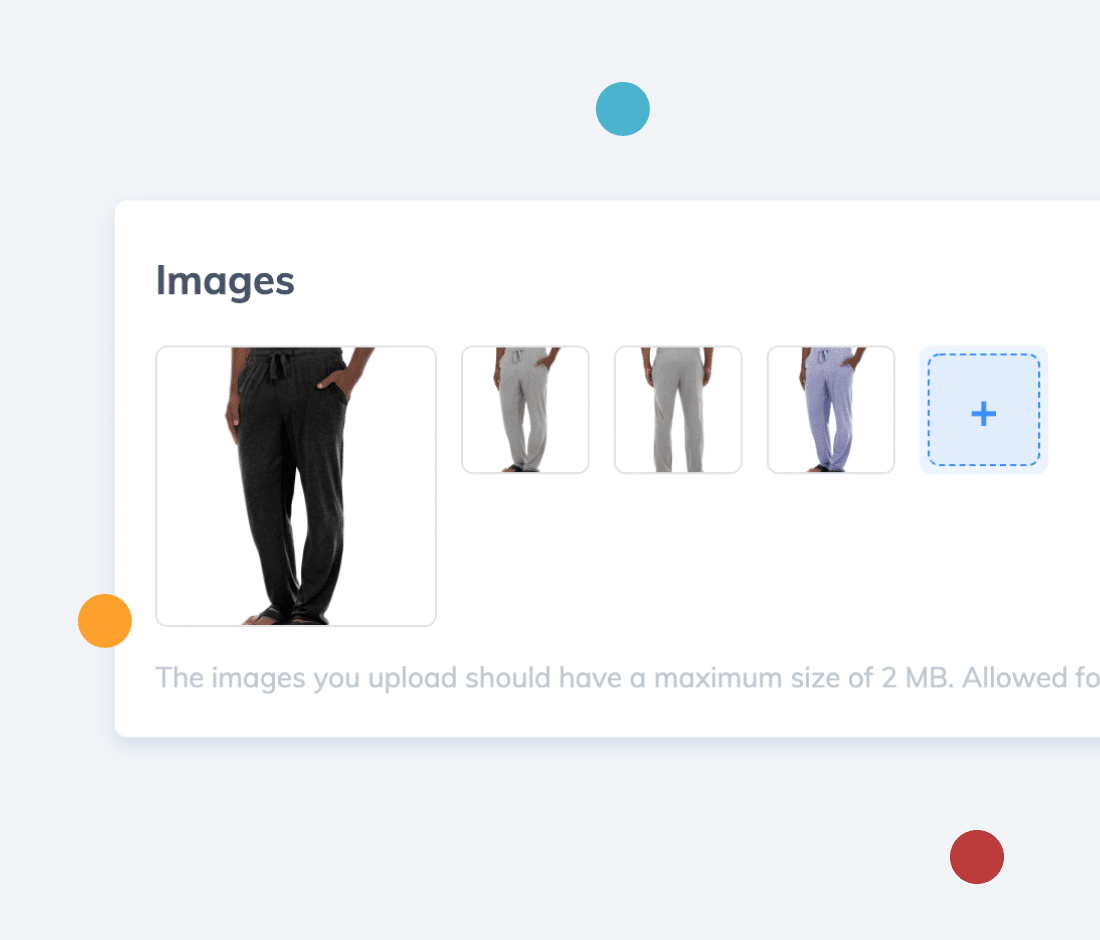
Additional Features
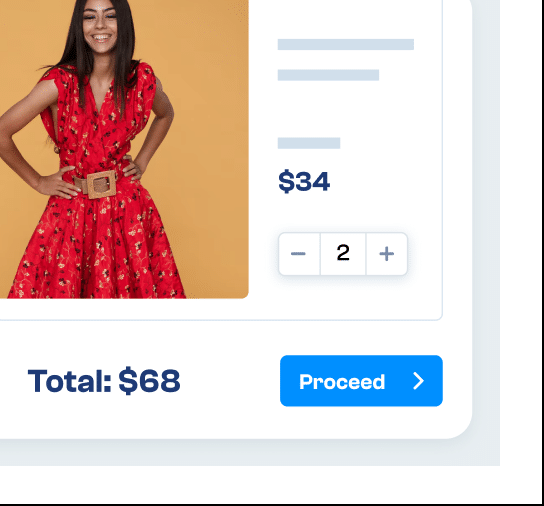
Fully customizable and responsive design to maximize conversions. Protected with an SSL/TLS certificate and PCI-compliant. Built-in tools for abandoned cart recovery email flows.
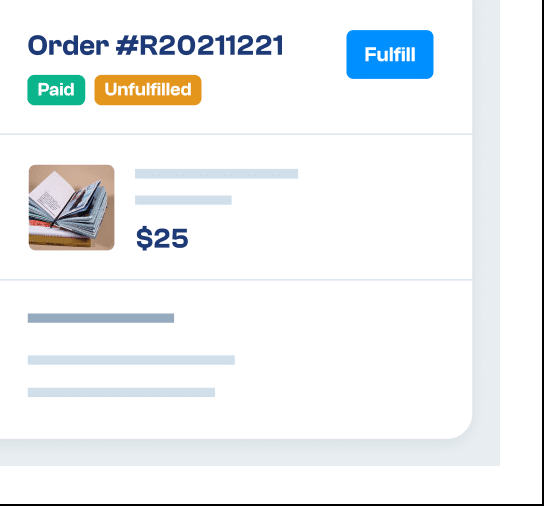
Leverages our integrations to provide a seamless daily workflow from one dashboard. Assess the risk of fraud, process payments, buy and print shipping labels, fulfill orders.
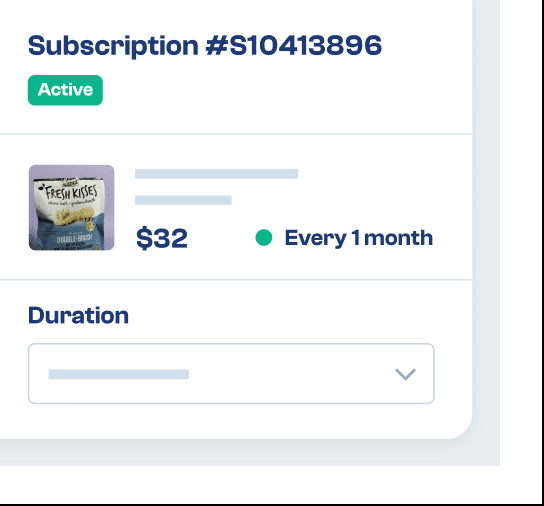
Natively built-in so store owners can sell their products or services on a recurring basis. Create an unlimited number of plans and conditions. Storefront presentation is fully customizable.
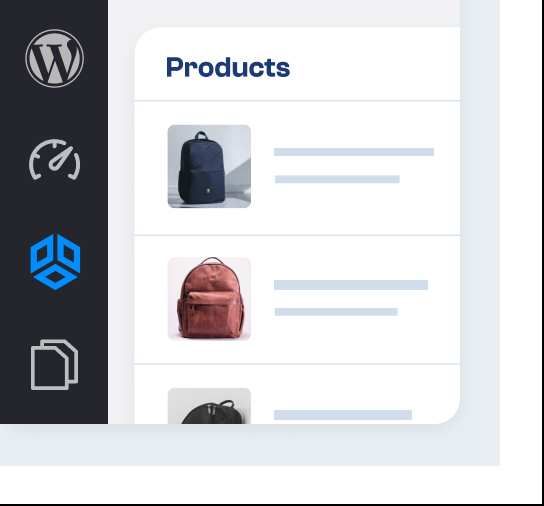
Professionally engineered for maximum security and performance. No additional plugins needed. Complete design flexibility, from custom builds to themes and page builders like Elementor Pro.
Set Prices
Simply enter the regular price you plan to sell each item for. Whenever you’re running a sale, flip the “on sale” switch which will allow you to enter a sale price and an optional sale period. Whenever an item is on sale, the storefront will show the retail price crossed out and the sale price next to it.
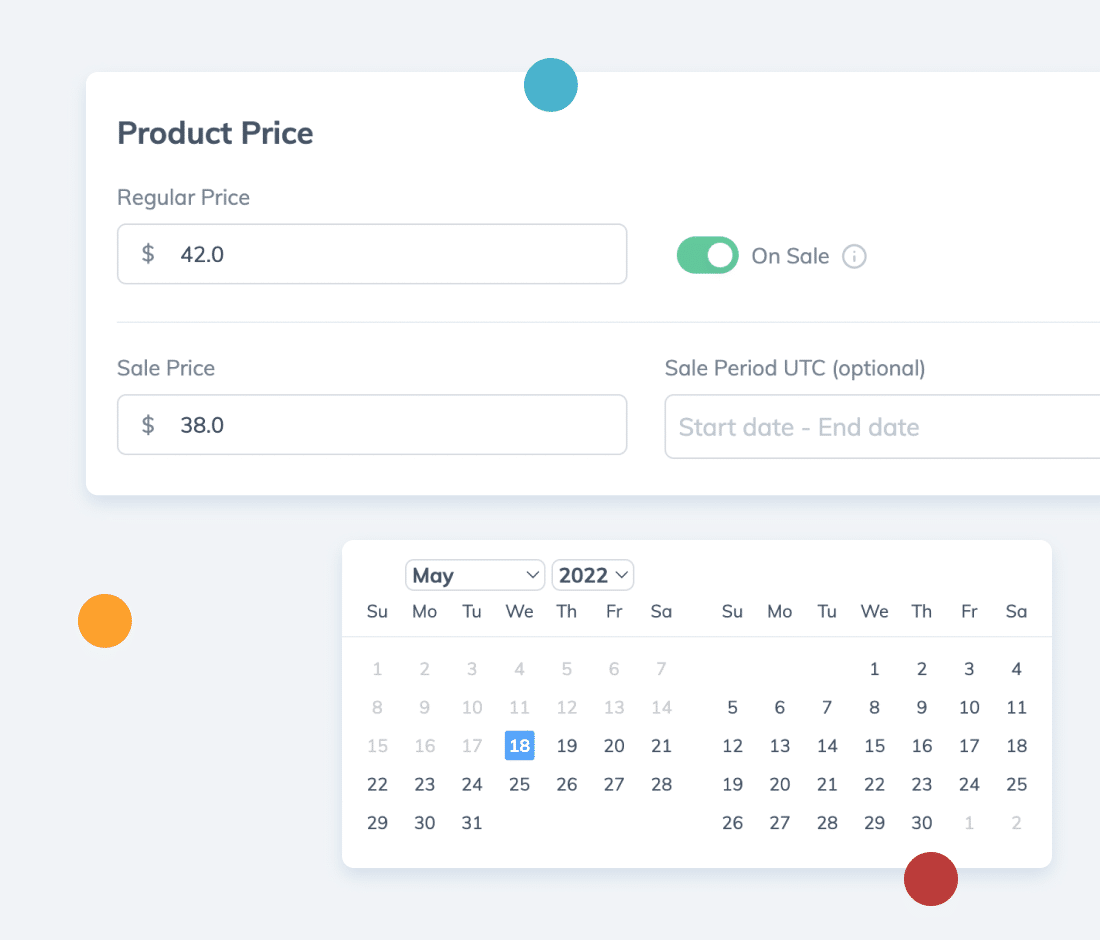
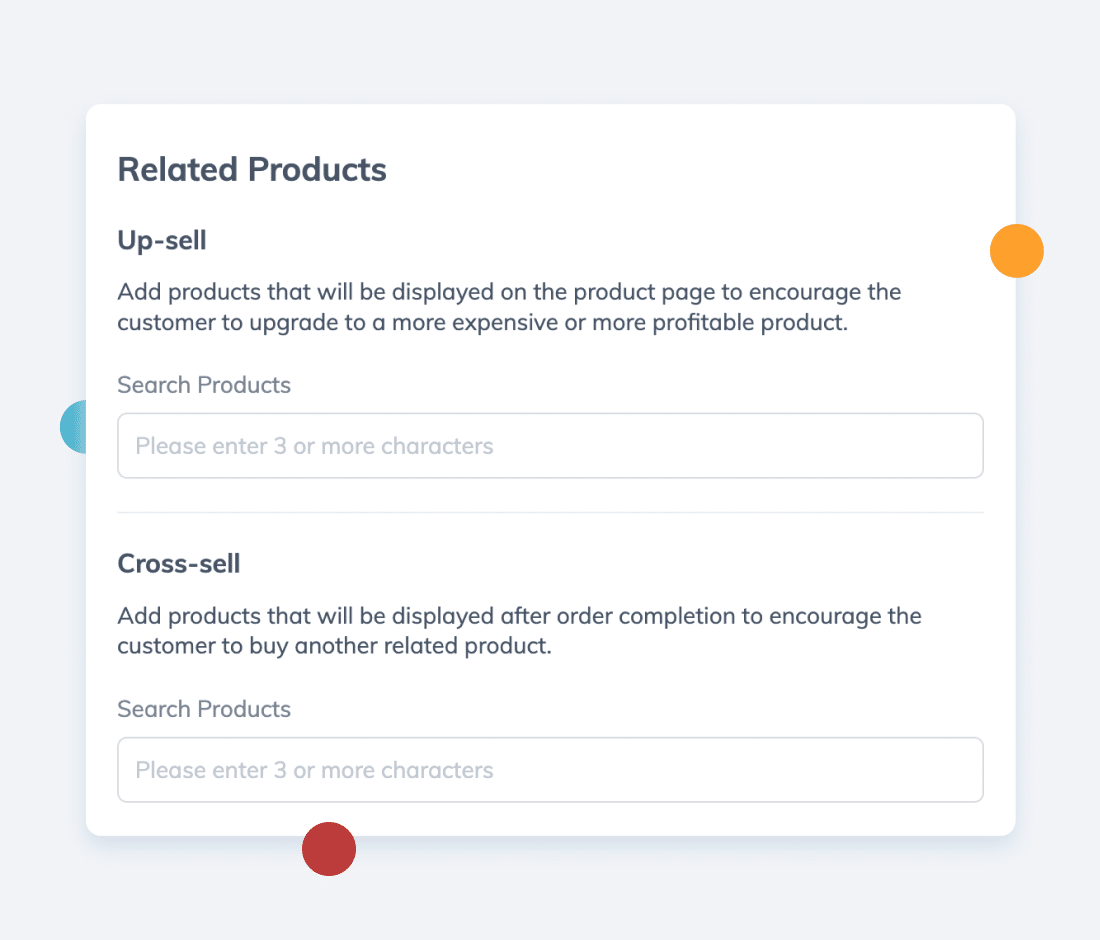
Up-sells and Cross-sells
Easily search for and add related products from your catalog to encourage customers to upgrade to a more expensive and/or a more profitable product while shopping. You can also encourage repeat business by adding related products from your catalog for them to consider purchasing after checkout.
Manage Inventory
With the flip of a switch, you can track inventory by SKU and even allow customers to place backorders for out-of-stock items. Alternatively, you can hide out-of-stock items from the storefront or display them as “out-of-stock” with a general or specific message as to the quantity available.
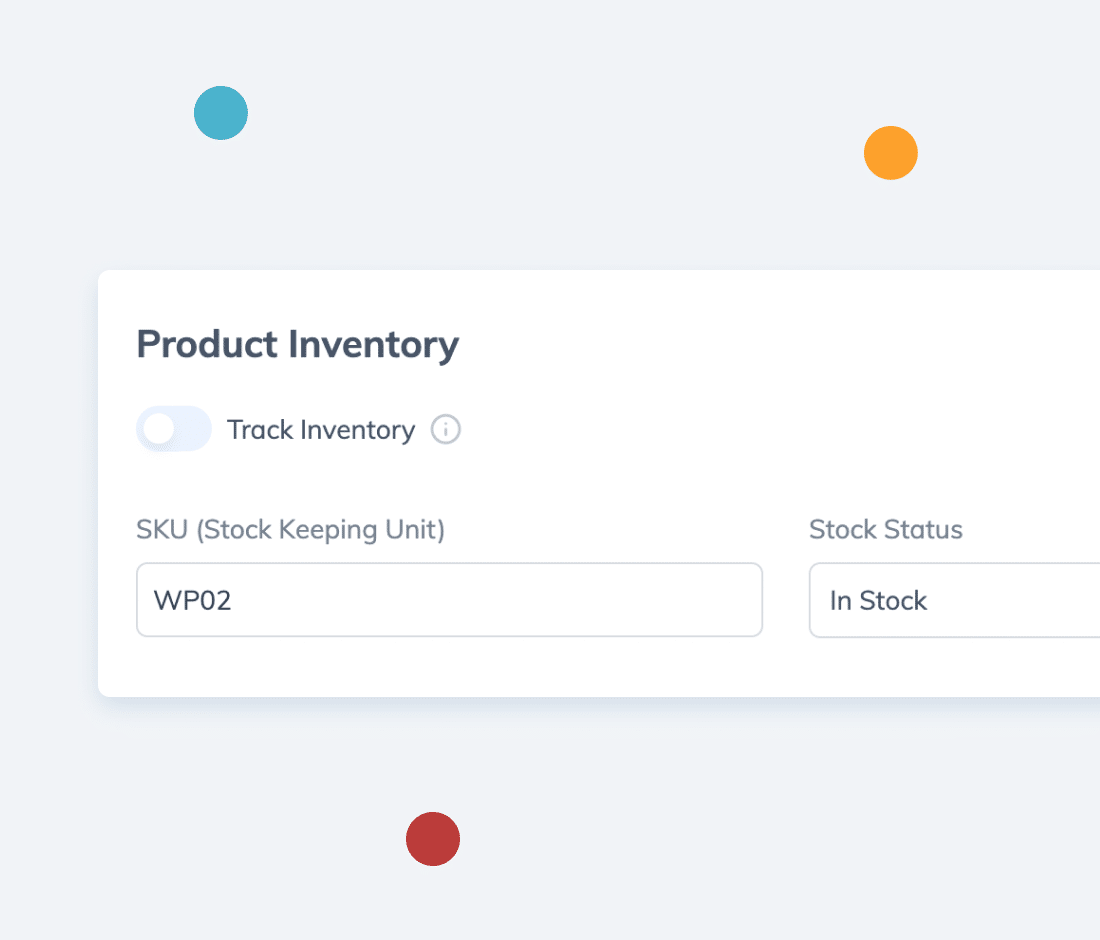
Search and Filter
We make it easy for store owners to manage their list of products. Search with any keyword to see which products have those words within their titles or descriptions. Click on an instant filter to reveal all, not visible, in stock, or out-of-stock products. The filter dropdown lets you combine filters for more advanced results.
Optimize Search
All product pages and category pages automatically generate the search engine listing elements, however, you can optimize the title, description, and URL to help the search engines more efficiently find your products.
Drag-and-drop Categories
Our category list offers options to search for a particular category and even drag-and-drop categories to different locations in the hierarchy for maximum efficiency and ease of presentation on the storefront.